🌐 Custom Home Server Dashboard
Welcome to the Home Server Dashboard, your shiny central landing page for managing and accessing all those cool services running on your home server (bonus points if you call it your “bat cave”). 🦇
🚀 Features
Section titled “🚀 Features”-
Custom Landing Page One-click access to all your tools: file managers, media servers, or that suspiciously empty “AI Lab” folder.
-
File Server Access Manage your hoarded files like a digital dragon.
-
Media Streaming Easily jump to Jellyfin, Plex, or wherever you watch those “legally obtained” movies.
-
Dynamic Wallpapers Wallpapers that change based on the time — because who doesn’t love a moody sunset at 3 AM?
🎨 Preview
Section titled “🎨 Preview”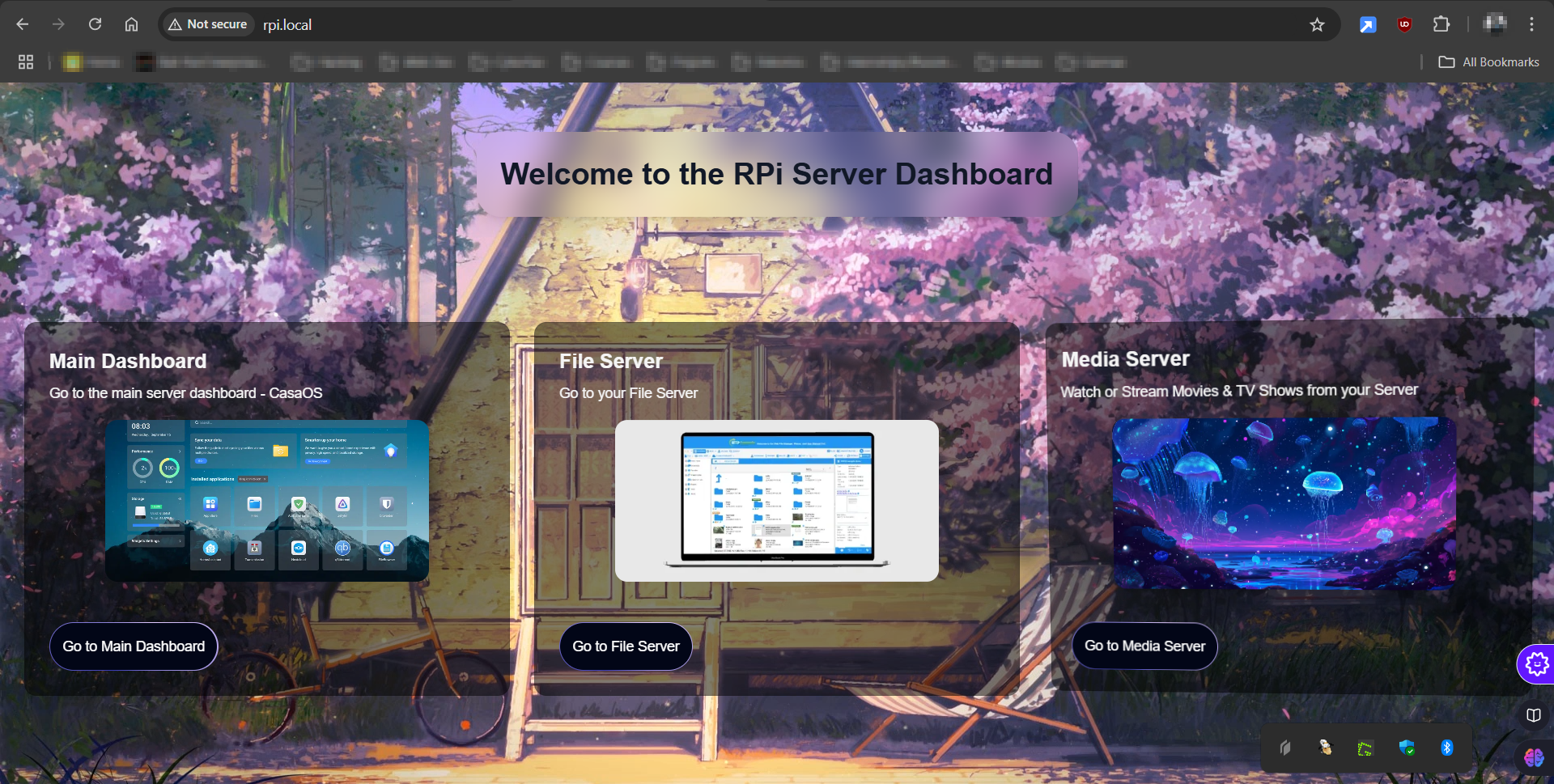
🛠️ Technologies Used
Section titled “🛠️ Technologies Used”- Frontend: Next.js
- UI Components: Aceternity UI
- Hosting: Nginx
- Hardware: Raspberry Pi with microSD, SSD, or that HDD you found in a drawer
📦 Installation Guide
Section titled “📦 Installation Guide”✅ Prerequisites
Section titled “✅ Prerequisites”- A Raspberry Pi (or other Linux box) running a Debian-based OS
- Git, Node.js (for Next.js), and Nginx installed
- Some patience and a playlist to vibe with
🔧 Steps
Section titled “🔧 Steps”-
Clone the Repository
Terminal window git clone https://github.com/deepesh611/Home-Server.gitcd '.\5 - Server Landing Page\Custom Dashboard\Sample Landing Page\' -
Install Dependencies
Terminal window npm install -
Build the Static Files
Terminal window npm run buildnpm run exportThe static site will be generated inside the
out/directory. 🎉 -
Set Up Nginx
- Move the
out/files to your web root:
Terminal window sudo cp -r out/* /var/www/html/- Restart Nginx:
Terminal window sudo systemctl restart nginx - Move the
✅ Final Result
Section titled “✅ Final Result”You can now show off your dashboard by visiting:
http://localhost# orhttp://<your-server-ip>📁 Customize
Section titled “📁 Customize”- Add or remove links in your Next.js components.
- Tweak the wallpaper logic (you can go full hacker mode with day/night cycles or even API-based themes).
- Style it even further with Tailwind CSS, or sprinkle in some dark magic using custom CSS.
💬 Final Thoughts
Section titled “💬 Final Thoughts”Congrats — you’ve basically built your own self-hosted portal to the universe. Feel free to brag to your friends, “I don’t use Google Drive, I have my own dashboard.” 😎